In light of the recent ‘World Backup Day’ last month, (which I didn’t know was a thing. Did you know this was a thing?) I figured I’d give some insight on backups. First, let me say that any backup is better than no backup at all. A backup to 4800 floppy disks, while terrible, is still technically better than nothing. That being said, please don’t do that.
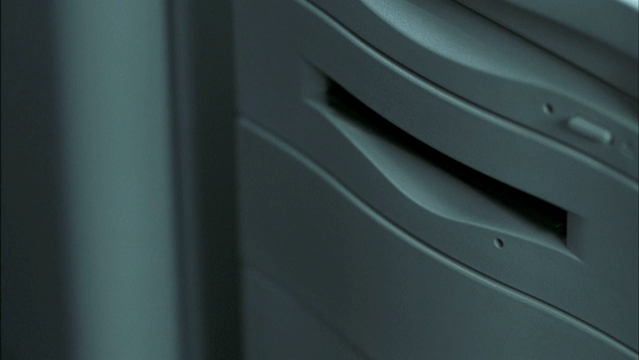
The “3-2-1 Rule”
For backups, the “3-2-1 Rule” is a simple way to remember how to structure your backups. Following the rule you have 3 copies of your data, using 2 different physical storage media, with 1 copy located offsite. Breaking this down your 3 copies of data are
- The Working Copy: This is the data on your computer that you modify and use day-to-day.
- The Onsite Backup: This is the data that you have backed up from the working copy.
- The Offsite Backup: This is the data that is backed up from either the working copy or onsite backup, but is stored offsite.
For the Onsite Backup, you would have this on a different physical storage media from the Working Copy and also separate from the computer that has the Working Copy. This means don’t backup your computer to the same or a secondary internal drive, always backup to something external, such as an external hard drive or a network storage device (or floppy disks if you like to live dangerously).

In the past, off-site backups were usually only in business or enterprise situations. This would typically consist of a tape drive backup where a set of backup tapes would be physically taken from one office location to another or placed in a safety deposit box. The vast majority of home users wouldn’t go to this much trouble, but with the advent of cloud backup services, the off-site backup is cheap and simple to setup for the average user.
Personally, my recommendation for cloud backup is BackBlaze (Referral link here if you are interested). BackBlaze is affordable at $6/month per computer and offers truly unlimited backup. While it doesn’t adhere to the 3-2-1 rule, using an automatic cloud backup service like BackBlaze is great for devices such as laptops that may not always be on or online for a scheduled backup. A cloud service runs automatically and backs up your data whenever you get online. The downside, of course, is that it’s a single backup, so any corruption or deletion on the laptop will be reflected in the backup. Services like BackBlaze help to alleviate this by using a versioning system, where they hold onto multiple versions of files, allowing you to go back up to 30 days, to restore a previous version or recover a deleted file.
Our Home Setup
I’m the resident geek in my family and thus help to maintain our home backups as well as my parents’ and in-laws’ backups. For our backups, I have a nightly backup that runs on my PC and backs up to a Network Attached Storage (NAS) drive. I also have BackBlaze running on my PC that keeps a synced backup to the cloud. Therefore my 3-2-1 is:
- 3 Copies – PC, NAS and Cloud
- 2 Different Mediums – PC and NAS are separate devices connected to each other only via network.
- 1 Off-Site – Cloud backup
My wife and I each have a laptop, which I have running BackBlaze, and I have a script I run periodically to backup them up locally to the NAS.
For my parents and in-laws, I have BackBlaze running on each of their machines and I login to the BackBlaze site periodically and download the zipped backups to my NAS to maintain a local copy.
Double-Triple Extra Backup For Photos
My wife and I use Android phones and thus use Google Photos to automatically backup all the photos and videos we take with our phones to our Google Drives. In order to also maintain a local copy, I use Insync. Insync is a desktop application that allows you to sync your Google Drive data to and from your PC. I have Insync setup for my Google account as well as my wife’s and it syncs all the photos that are backed up to Google Photos down to my home PC.
Now for the overkill, I’m somewhat paranoid about losing any family photos after reading an article a few years ago from Wired about a writer who lost a years worth of photos of their child due to hackers wanting his Twitter handle (Link here if you want to read about it). This is why the directory where Insync downloads our Google Photos data is also backed up to both BackBlaze and my local NAS. This effectively gives us 5 copies of our photos: our phones, Google Photos, my PC, the NAS and BackBlaze.
Yes, that is overkill, but it is also an automatic process and it gives me an extra peace of mind to not losing irreplaceable photos of our kids.
Security Benefits of Good Backups
The name of the game in the current cyber security landscape is Ransomware. It’s all too common to read reports of new ransomware attacks and the people and businesses that are impacted. For those that don’t know, a ransomware attack consists of a infecting a system with malware that encrypts the user’s or business’ data and locks it down until they pay a ransom in order to get the key to decrypt the data. The effects can be devastating, from days or weeks of lost production to businesses shuttering their doors because they are unable to pay and can’t recover from the data loss.
While you’ll depend on anti-virus and anti-malware software to hopefully never get infected with ransomware, the best recovery option is a current and complete backup. If you should find yourself at the mercy of ransomware, having the ability to simply wipe your system and restore from a recent backup mitigates the impact of such an attack. While not ideal (wiping and restoring your system can be aggravating) it is a far better option than paying a ransom that in many cases may still result in significant data loss (spoiler: people seeking to profit from ransomware aren’t necessarily worried about you actually recovering your data, they just want to get paid).
So whether it’s ransomware, a random hard drive failure or you decided to send your laptop for a swim, you’ll be thanking yourself if you have proper backups in place.

